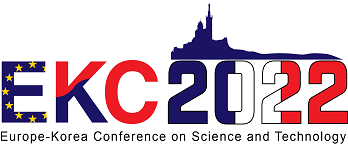REGISTRATION
The abstract submission is now closed.
Procedure of Abstract Submission
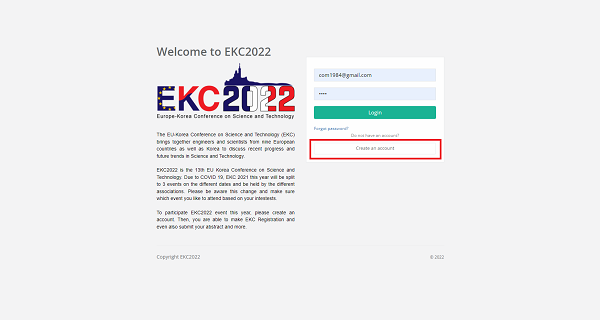
Step 1: Go to EKC 2022 registration
- Go to EKC 2022 registration website and create an account. The link for EKC 2022 registration is above.
- If you have already got an account, please make a login with your account. Then, go to Step 3.
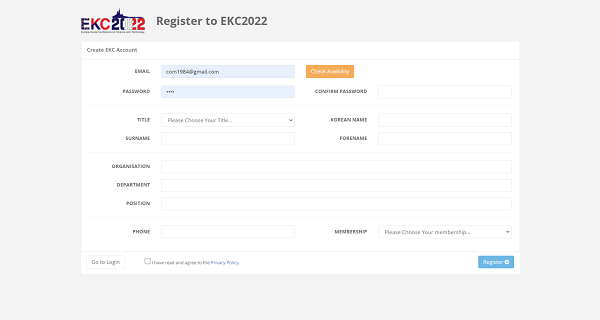
Step 2: Create an account
- Add your account information to create an account. You should fill the most inputs but some inputs are optional.
- Once you create an account, it will be automatically logged in.
- Please keep your password safely to make a login next time.
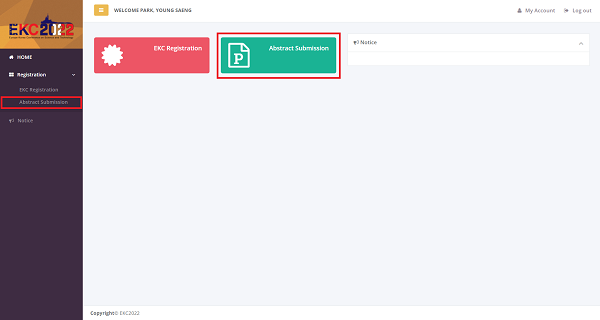
Step 3: Select paper submission
- Please select the menu for paper submission.
- There are two ways to go to submit a paper, indicated by a red rectangle on the image.
You will have a notice email from EKC 2022, However, sometimes the email goes to a spam folder automatically. Please check your spam folder in a case you do not have one.
Always, you are able to check the status via the registration system.
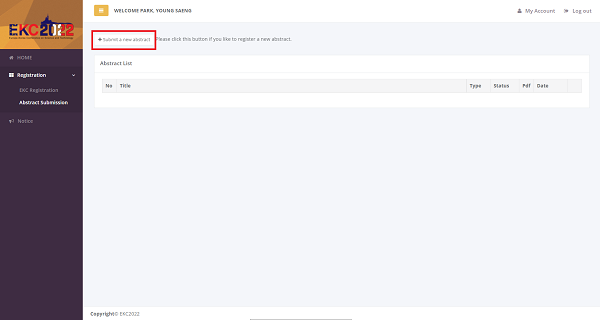
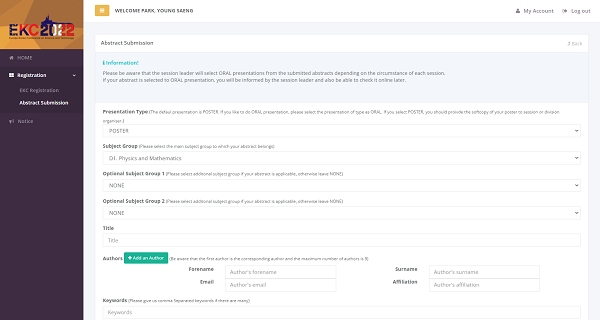
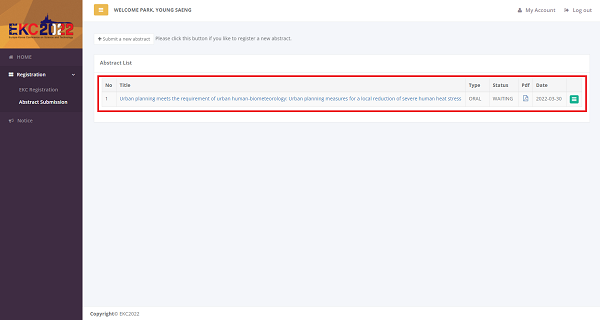
Step 4: Add a paper
- Click the button to add a paper. It will bring an abstract submission form.
- Most authors submit one paper but this system allows you to submit many papers
- You are able to update and delete your paper until the status of a paper is 'WAITING'. However, once it is accepted, you cannot do any more
The default presentation type is POSTER, If you like to have ORAL presentation, please select the ORAL presentation type.
Then, the session leader will examine all abstracts and select ORAL presentations depending on the circumstance of each session.
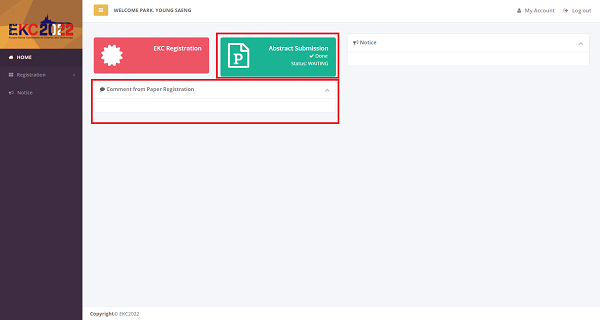
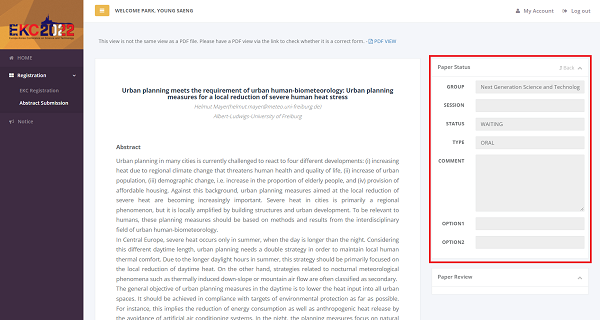
Step 5: Check abstract status
- Check your abstract submission status and presentation type.
- If it is accepted, the status will be 'ACCEPTED'.
- If there is comment or reviews from reviewers, you will see when you make a login next time.
You will have a notice email from EKC 2022, However, sometimes the email goes to a spam folder automatically. Please check your spam folder in a case you do not have one..
Still, you are able to check the status via the registration system
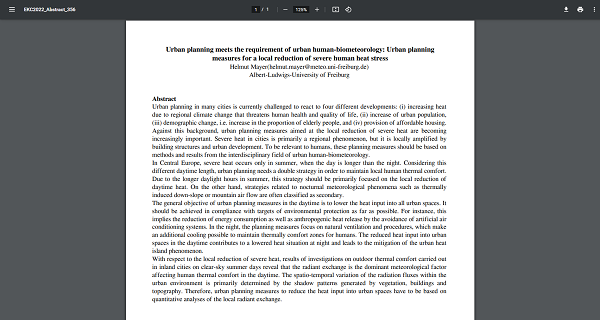
Step 6: Check a PDF file
- Check your abstract in a PDF format.
- Be aware that your abstract in a PDF format is automatically generated by your inputs. So, it may be different from your expectation.